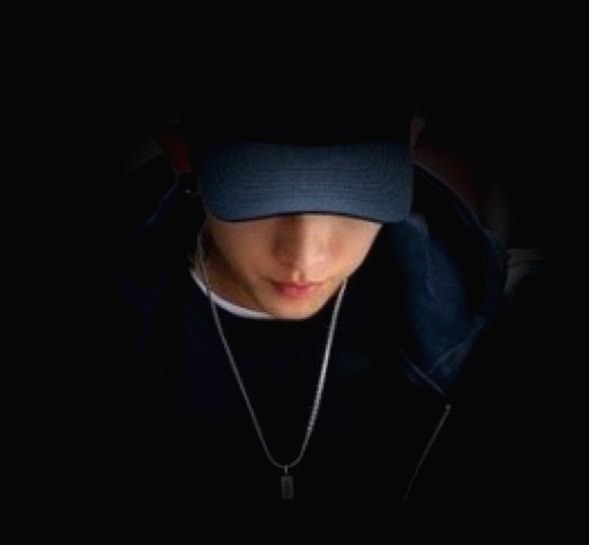레이어팝업을 CSS만으로 자동 중앙 정렬하기 #2
이전 포스팅에서 CSS 만으로 가상요소 및 기타 테크닉을 이용하여 레이어 팝업을 중앙정렬 하는 방법에 대해 알아보았습니다.
이번에는 display: table 을 이용하여 중앙정렬시키는 방법에 대해 알아보도록 합니다.
Pure CSS - layer Auto align Box
다음의 코드뷰를 통해 살펴보도록 합니다.
See the Pen layer auto align box by jaeheekim (@jaehee) on CodePen.
css
/**
* ==========================================================+
* Layer-popup Center Box - http://http://webclub.tistory.com
* Copyright © 2016 Jae Hee Kim
* All rights reserved.
* ==========================================================+
*/
.layer-wrap {
position:fixed;
top:0;
left:0;
right:0;
bottom:0;
z-index:100
}
.layer-wrap .layer-outer {
display:table;
width:100%;
height:100%;
}
.layer-wrap .layer-inner {
display:table-cell;
text-align:center; /* 가로 중앙 정렬*/
vertical-align:middle; /* 세로 중앙 정렬 */
}
.layer-wrap .layer-pop {
display:inline-block;
}
.layer-wrap .layer-box{
padding:36px 40px;
width:320px;
background-color:#fff;
border:1px solid #8c8c8c;
z-index:10;
}
.layer-wrap .btn_area{
display:block;
margin-top:22px;
}
.layer-wrap .btn_area .btn {
display:inline-block;
min-width:154px;
height:49px;
font-size:16px;
color:#000;
background-color:#fff;
border:1px solid #a7afb7;
border-radius:3px;
line-height:49px;
vertical-align:top;
}
/* dimmed 처리는 선택적으로 사용 */
.layer-wrap .dimmed{
position:absolute;
top:0;
right:0;
left:0;
bottom:0;
background:#000;
opacity:.3;
filter:alpha(opacity=30);
z-index:-1;
}
.dimmed {
display:block;
position:fixed;
left:0;
top:0;
width:100%;
height:100%;
background-color:#000;
opacity:.3;
filter:alpha(opacity=30);
z-index:101;
}Related links
Jaehee's WebClub
'StyleSheet > CSS' 카테고리의 다른 글
| Transition - 화면 이동을 위한 점진적 효과 (1) | 2018.12.28 |
|---|---|
| CSS 2D 트랜스폼(Transforms) (2) | 2018.12.27 |
| Pure CSS : Layer-popup Auto center box #1 (3) | 2018.12.14 |
| 플로팅(float) 레이아웃과 clear 속성 (5) | 2018.12.12 |
| CSS Flex 이슈와 그에 대한 해결책 (2) | 2018.10.16 |