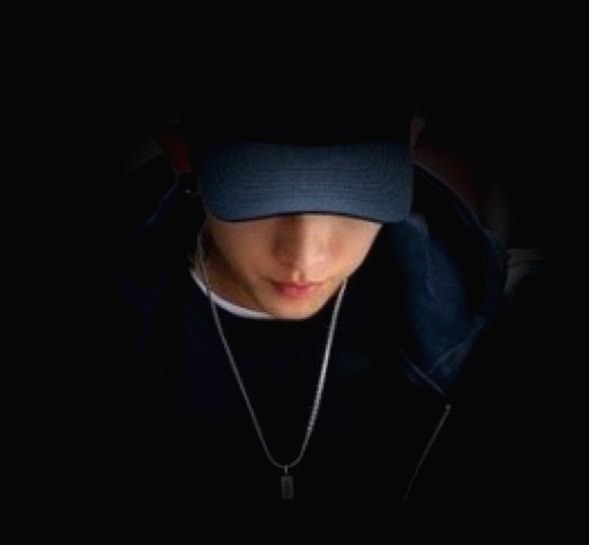Apache
아파치 웹사이트 : http://httpd.apache.org/download.cgi
C:\Program Files (x86)\Apache Group\Apache2\conf
- httpd.conf 파일에서
# line 119
# Listen 12.34.56.78:80
Listen 80
Listen 8080 (포트번호 추가하려면)
line 252
# This should be changed to whatever you set DocumentRoot to.
#
#<Directory "D:\Workspace\com.ssdcng.design">
# 참고
<Directory "D:\Workspace"> (해당 로컬 루트 프로젝트 전체)
# 도큐먼트 루트설정하기
# line 321
DirectoryIndex index.html index.html.var main.html
(인덱스로 사용할 파일네이밍 추가할수 있음)
# line 802 (인클루드 적용하기)
AddType text/html .html
AddOutputFilter INCLUDES .html
끝라인 962-965라인 정도에 주석풀기
<VirtualHost *:80>
ServerAdmin webmaster@dummy-host.example.com
DocumentRoot D:\Workspace\com.ssdcng.design
ServerName dummy-host.example.com
ErrorLog logs/dummy-host.example.com-error_log
CustomLog logs/dummy-host.example.com-access_log common
</VirtualHost>
# 아래 코드는 포트번호 하나 더 추가할 경우에 사용한다.
<VirtualHost *:8080>