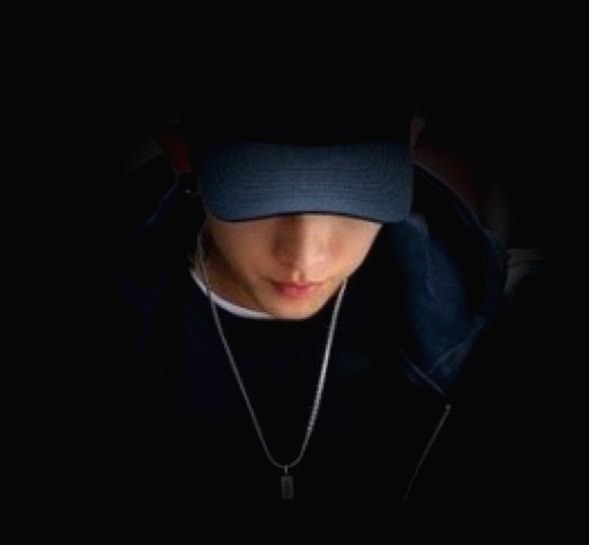.bashrc 문서에 Alias 등록
.bashrc 파일을 생성하여 단축어을 별칭 등록하여 CLI 에서 간편 사용하기
- .bashrc 를 생성하기 위해 사용자 계정이 있는 위치로 이동
- $ cd ~/ => 사용자 계정으로 이동
- .bashrc 파일을 사용자 폴더에 생성한다.
# Alias
alias ls='ls -ph --show-control-chars'
alias lsa='ls -al --color=auto --show-control-chars'
alias cls='clear'
# Sass Alias (Sass 명령어를 별칭으로 등록)
alias sass='sass -w -t compact -E utf-8'
alias sass-e='sass -w -t expaned -E utf-8'
alias sass-c='sass -w -t compressed -E utf-8'
npm 으로 htmlhint 설치
$ npm i -g htmlhint
$ htmlhint index.html
$ htmlhint *.html
window.devicePixelRatio
AutoFileName (keybinding)
'Dev Environment > 개발 환경' 카테고리의 다른 글
| 오프라인에서 크롬 확장 프로그램 설치하기 (0) | 2016.01.11 |
|---|---|
| [Window] cmd 명령어 & DOS Command (3) | 2015.09.09 |
| Aptana Studio localhost 설정하기 (0) | 2015.02.15 |
| 아파치 톰캣이 아닌 아파치 셋팅(설정)하기 (0) | 2015.02.15 |
| 톰캣 로컬 서버 및 SSI 설정하기 (0) | 2015.02.15 |