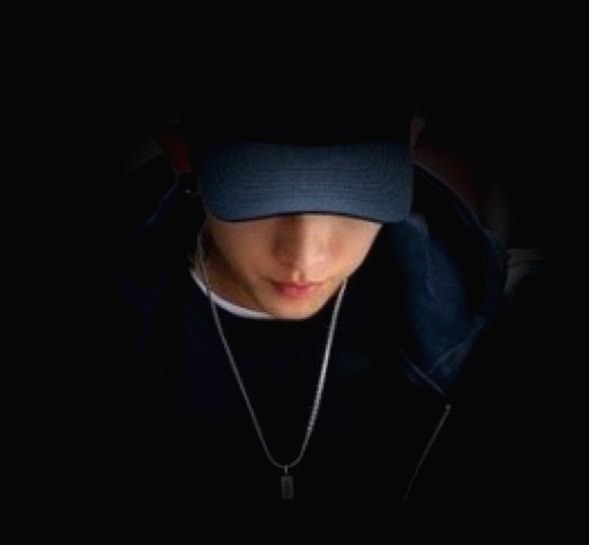Mixin(믹스인) 활용하기
# Scss
@mixin reset-html5-block($html5-block) {
#{$html5-block} {
display: block;
}
}
# CSS
@include reset-html5-block('h1, p, div');
h1, p, div {
display: block;
}
# Scss
@mixin reset-box-model {
margin: 0;
bottom: 0;
padding: 0;
}
@mixin reset-font (){
font:inherit;
font-size: 100%;
vertical-align: baseline;
}
@mixin nested-reset($html-selector) {
#{$html-selector} {
@include reset-box-model;
@include reset-font;
}
}
@include nested-reset('#demo-01 .reset, #demo-02');
# CSS
#demo-01 .reset, #demo-02 {
margin: 0;
bottom: 0;
padding: 0;
font: inherit;
font-size: 100%;
vertical-align: baseline;
}
전달 인자 기본값 설정(Args, Default Value) & 활용성이 향상된 '동적 믹스인'
ㆍ 믹스인 호출시 값을 전달하지 않아 오류가 발생하는 것을 방지하기 위해서 특정 값을 기본으로 설정할 수 있습니다.
ㆍ 기본값 설정 믹스인은 인자가 전달되지 않아도 기본값이 사용되기 때문에 오류를 방지할 수 있습니다.
ㆍ 동적인 믹스인은 전달된 인자에 따라 스타일 변경이 가능하기 때문에 활용성이 증대됩니다.
ㆍ 전달 인자 중, 특정인자만 선택하여 값을 전달할 수 있어 매우 유연하고,
ㆍ 특정 키워드를 지정해 믹스인에 인자 값을 전달할 수 있어 수정이 용이합니다.
scss
→ border-radius 믹스인 호출 시에 #app 에 사용된 믹스인과 같이 전달인자가 없으면 기본 값이 사용,대입됩니다.
scss
→ 전달인자중, 특정인자만 선택하여 값을 전달할 수 있습니다.
css
→ 특정 인자 값만 전달 할 수 있습니다.
멀티 전달 인자, 유지보수 문제(Maintenance) 해결하기
css
→ 위 코드는 2개의 전달인자만 받을 수 있기 때문에 2개 이상의 박스 그림자를 설정해야 할 경우 믹스인을 수정해야합니다.
이렇듯 전달할 인자의 개수가 고정된 경우는 응용,활용성이 떨어집니다.
css
→ 믹스인의 가변전달인자로 List(배열타입)를 ...(dot 3개) 로 처리하면 복수의 인자를 손쉽게 처리할 수 있습니다.
CSS3 로 도형(원,삼각형) 믹스인 만들어보기
@mixin border-radius ($radius: 4px) {
-webkit-border-radius: $radius;
-moz-border-radius: $radius;
border-radius: $radius;
}
@mixin background-origin ($origin: padding-box) {
-webkit-background-origin: $origin;
-moz-background-origin: $origin;
background-origin: $origin;
}
@mixin background-clip ($content: padding-box) {
-webkit-background-clip: $content;
-moz-background-clip: $content;
background-clip: $content;
}
// 사용자 정의 믹스인: 원 도형 만들기
@mixin circle ($diameter: 10px, $bgcolor: black) {
width: $diameter;
height: $diameter;
background: $bgcolor;
@include border-radius($diameter/2);
@include background-clip;
}
// 사용자 정의 믹스인: 삼각형 도형 만들기
// http://css-tricks.com/snippets/css/css-triangle/
@mixin triangle ($base, $direction, $bgcolor) {
width: 0;
height: 0;
$half-base: $base/2;
border: {
left: $half-base solid transparent;
right: $half-base solid transparent;
bottom: $half-base solid $bgcolor;
}
}
Jaehee's e-room