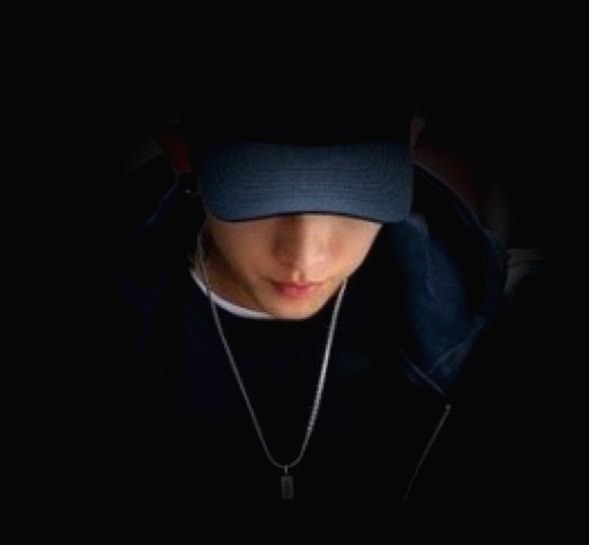Step state progress bar
CSS 가상 선택자인 nth-child 와 가상요소인 ::before, ::after 를 이용한 스텝바를 구현해 보도록 합니다.
Source View
CSS
css
* {box-sizing:border-box}
ul {
list-style:none;
}
/* 단계별 상태 스타일 */
.step-box {
padding:0 10px 10px 10px;
border:1px solid #ddd;
background:#fff
}
.step-state {
padding:10px 0 15px;
margin-top:15px;
background:#f7f7f7
}
.step-state ul:after {
content:'';
display:block;
clear:both
}
.step-state ul li {
float:left;
position:relative;
width:20%; /* 5개 진행바를 5등분 */
padding-top:50px; /* 진행바 영역 확보 */
font-size:15px;
font-weight:bold;
text-align:center;
line-height:12px;
color:#666
}
.step-state ul li:first-child {
font-size:13px
}
/* 도전중, 달성 텍스트 영역 */
.step-state ul li p:after {
position:absolute; /* absolute 기준은 li 영역 */
width:41px;
height:24px;
margin-right:-20px;
background:url(https://t1.daumcdn.net/cfile/tistory/241D463E58AFAEAB16) no-repeat 0 0;
background-size:auto 24px;
background-position:-58px 0;
top:0;
right:0;
color:#fff;
font-size:11px;
line-height:16px;
letter-spacing:-.5px;
}
.step-state ul li:first-child p {
padding-top:6px
}
.step-state ul li span {
display:block;
margin-top:2px;
font-weight:normal;
color:#898989;
font-size:12px
}
/* 회색 진행바 생성 */
.step-state ul li:before {
position:absolute;
top:35px;
left:0;
right:0;
height:3px;
background:#ddd;
content:''
}
/* 첫 번째 진행바 반만 생성*/
.step-state ul li:nth-child(1):before {
left:50%
}
/* 마지막 진행바 반만 생성*/
.step-state ul li:nth-child(5):before {
right:50%
}
/* 화살표 상태 아이콘 */
.step-state ul li:after {
position:absolute;
top:27px;
left:50%;
width:20px;
height:20px;
margin-left:-10px;
background:url(https://t1.daumcdn.net/cfile/tistory/241D463E58AFAEAB16) no-repeat 0 0;
background-size:auto 24px;
background-position:0 0;
content:''
}
/* 활성화 진행바 및 활성화 화살표 아이콘 표시 */
/* 활성화 상태바 */
.step-state.step1 ul li:nth-child(1):before,
.step-state.step2 ul li:nth-child(-n+2):before,
.step-state.step2-ing ul li:nth-child(-n+2):before,
.step-state.step3 ul li:nth-child(-n+3):before,
.step-state.step3-ing ul li:nth-child(-n+3):before,
.step-state.step4 ul li:nth-child(-n+4):before,
.step-state.step4-ing ul li:nth-child(-n+4):before,
.step-state.step5 ul li:nth-child(-n+5):before {
background:#ff889b
}
/* 활성화 아이콘 표시 */
.step-state.step1 ul li:nth-child(1):after,
.step-state.step2 ul li:nth-child(-n+2):after,
.step-state.step2-ing ul li:nth-child(-n+2):after,
.step-state.step3 ul li:nth-child(-n+3):after,
.step-state.step3-ing ul li:nth-child(-n+3):after,
.step-state.step4 ul li:nth-child(-n+4):after,
.step-state.step4-ing ul li:nth-child(-n+4):after,
.step-state.step5 ul li:nth-child(-n+5):after {
background-position:-20px 0
}
/* 도전 중일 경우의 1/2 영역 비활성화 상태바 영역 */
.step-state ul li p:before {
position:absolute;
top:35px;
left:50%;
right:0;
height:3px;
content:'';
}
.step-state.step2 ul li:nth-child(2) p:before,
.step-state.step3 ul li:nth-child(3) p:before,
.step-state.step4 ul li:nth-child(4) p:before {
background:#ddd
}
/* "도전중" 텍스트 표시 */
.step-state.step1 ul li:nth-child(1) p:after,
.step-state.step2-ing ul li:nth-child(2) p:after,
.step-state.step3-ing ul li:nth-child(3) p:after,
.step-state.step4-ing ul li:nth-child(4) p:after {
content:'도전중';
}
/* "달성" 텍스트 표시 */
.step-state.step2 ul li:nth-child(2) p:after,
.step-state.step3 ul li:nth-child(3) p:after,
.step-state.step4 ul li:nth-child(4) p:after,
.step-state.step5 ul li:nth-child(5) p:after {
content:'달성';
right:50%
}
Jaehee's WebClub