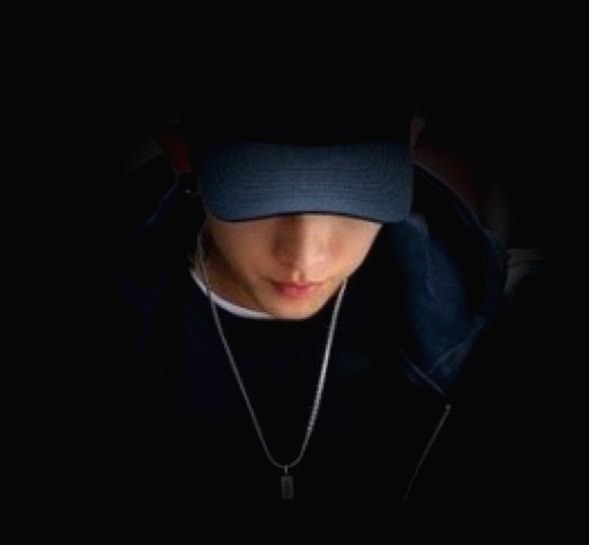심플 롤링 배너 시작하기
이 포스팅에서는 생성자 함수, 프로토타입을 이용한 심플한 롤링 배너 구현 방법,원리에 대해 단계별 학습 진행해 보도록 합니다.
단계별 학습 중 첫 번째 단계이며 맨 하단의 링크를 통해 단계별 학습을 진행해 보세요.
마크업
html
<div id="banner1" class="rolling-banner">
<img src="http://lorempixel.com/400/200/sports/1/">
<img src="http://lorempixel.com/400/200/sports/2/">
<img src="http://lorempixel.com/400/200/sports/3/">
<img src="http://lorempixel.com/400/200/sports/5/">
<img src="http://lorempixel.com/400/200/sports/6/">
<img src="http://lorempixel.com/400/200/sports/7/">
</div>CSS
css
.rolling-banner{
position:relative;
top:100px;
left:100px;
width:400px;
height:200px;
overflow:hidden;;
border:2px solid #000;
}
.rolling-banner img{
position:absolute;
top:0;
left:0;
}JavaScrip
javascript
ion () {
// 인스턴스 생성
var rolling1 = new RollingBanner();
});
// 메서드와 프로퍼티를 담을 생성자(클래스)를 생성
function RollingBanner() {
// 프로퍼티 생성 및 초기화
// 배너 목록을 담을 프로퍼티 생성
// (객체 내부에서만 사용할 프로퍼티이기 때문에 private이라는 의미로 언더바(_)를 사용)
this._$banners = null;
// 초기 활성화된 인덱스 정보를 담을 프로퍼티 생성
this._currentIndex = 0;
this._timerID = -1;
this._init();
this._initBannerPos();
this.startAutoPlay();
}
RollingBanner.prototype = {
// 요소 초기화
'_init' : function () {
this._$banners = $('#banner1 img');
},
'_initBannerPos' : function () {
// 배너 위치 화면에서 모두 숨기기
this._$banners.css({
top : 200
});
// 0번째 배너 활성화
this._$banners.eq(this._currentIndex).css({
top : 0
});
},
'startAutoPlay' : function () {
var _self = this;
// 타이머가 두 번이상 실행되지 않도록 조건 처리
console.log(this._timerID);
this._timerID = setInterval(function () {
_self.nextBanner();
}, 2000)
},
'nextBanner' : function () {
// 현재 인덱스값 구하기
var outIndex = this._currentIndex;
// 다음 배너 인덱스값 구하기
this._currentIndex++;
// 마지막 배너까지 롤링되면 다시 0번째부터 롤링되도록 인덱스값 설정하기
if (this._currentIndex >= this._$banners.length) {
this._currentIndex = 0;
}
// 현재 배너 구하기
var $outBanner = this._$banners.eq(outIndex);
// 다음 배너 구하기
var $inBanner = this._$banners.eq(this._currentIndex);
// 롤링 준비 - 나타날 다음 배너 위치 초기화
$inBanner.css({
top: 200,
opacity : 0
});
// 현재 배너 사라지게 하기
$outBanner.stop().animate({
top: -200,
opacity : 0
}, 600);
// 다음 배너 나타나게 하기
$inBanner.stop().animate({
top : 0,
opacity : 1
}, 600);
}
}Result View
See the Pen 심플 롤링 배너 by jaeheekim (@jaehee) on CodePen.
Jaehee's WebClub
'Code Lab' 카테고리의 다른 글
| 심플 롤링 배너(생성자 함수) - 단계별 학습 #3 (0) | 2016.09.29 |
|---|---|
| 심플 롤링 배너(생성자 함수) - 단계별 학습 #2 (0) | 2016.09.29 |
| Layer Pop-up(레이어 팝업) - 플러그인 타입 코드 (0) | 2016.09.29 |
| Layer Pop-up (레이어 팝업) (20) | 2016.09.29 |
| 일반 팝업 (0) | 2016.09.29 |