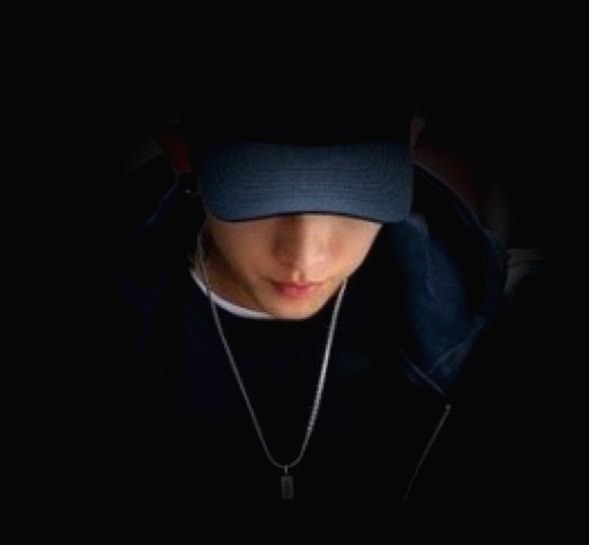Compass Configuration Properties
이전 포스팅에서 대략적인 콤파스의 구성 파일의 전반적인 내용을 살펴보았습니다.
만약 살펴보지 않았다면 다음의 링크에서 살펴보시길 바랍니다.
[이전 포스팅 참고자료] : 콤파스 구성파일 작성
구성 속성들은 속성명, 타입, 내용에 대해 알아보도록 하겠습니다.
참고로 모든 프로퍼티를 다루지 않기 때문에 더 많은 내용을 알고 싶다면 Compass Documation 을 살펴보시길 바랍니다.
# ---------------------------------------------------------------- #
# ############ Compass Configuration Properties ############
# ---------------------------------------------------------------- #
# ------------------------------------------------------------------------
# 기본 언어 인코딩 설정
# Windows 사용자에게 주로 발생하는 오류(언어 인코딩: CP949)
Encoding.default_external = "utf-8"
# ------------------------------------------------------------------------
# file-path 상대 경로 지정 설정 (localhost 작업시 상대 경로로 지정)
# relative_assets = true
# ------------------------------------------------------------------------
# project_type
# @type [Symbol]
# :stand_alone or :rails => 기본값 :stand_alone
# ------------------------------------------------------------------------
# project_path
# @type [string]
# 상황(context)을 유추할 수 있는 :stand_alone 모드에서는 project_path 가 필요하지 않습니다.
# 필요시 프로젝트의 루트 경로를 설정합니다.
# project_path = ""
# ------------------------------------------------------------------------
# http_path
# @type [String]
# 웹서버에서 실행할 경우의 프로젝트 경로
# 기본값 : "/" 으로 "/블라블라/..." => http://localhost:8080/블라블라/...
# compass의 helper functions 사용시 기준 경로.
# '/'로 시작하는 모든 URL의 URL 접두사.
# http_path = "/susy&compass-study/"
# ------------------------------------------------------------------------
# css_dir
# @type [String]
# css_dir CSS OUTPUT Setting
# CSS 스타일시트가 보관(출력)되는 곳의 디렉토리(컴파일된 css 결과물이 출력)
# css_dir = "css"
# ------------------------------------------------------------------------
# css_path
# @type [String]
# CSS 스타일시트가 보관되는 곳의 전체 경로입니다.
# 기본값 : <project_path>/<css_dir> 으로 구성되어 있습니다.
# 예) project_type 기본값인 :stand_alone 모드에서 project_path/css
# css_path = ""
# ------------------------------------------------------------------------
# sass_dir
# @type [String]
# sass가 보관되어 있는 곳의 경로
# 기본값 : "sass"
# sass_dir = "sass"
# ------------------------------------------------------------------------
# image_dir
# @type [String]
# 이미지가 보관되어 있는 폴더경로
# 기본값 images_dir = "images"
# images_dir = "images"
# ------------------------------------------------------------------------
# images_path
# @type [String]
# 이미지가 보관되어 있는 full path 지정
# 기본값 : <project_path>/<images_dir> 로 구성
# images_path = "images/"
# ------------------------------------------------------------------------
# environment
# @type [Symbol]
# 개발 또는 빌드 여부 환경설정
# :development 개발버전
# :production 배포버전
# environment = :development
# ------------------------------------------------------------------------
# outpu_style
# @type [Symbol]
# SASS => CSS 변경 시에 변경되는 아웃풋 스타일 설정
# :expanded
# :nested
# :compact
# :compressed
# output_style = :expanded
# output_style = (environment == :production) ? :compressed : :expanded
# ------------------------------------------------------------------------
# fonts_dir
# @type [String]
# 폰트 파일이 보관되어 있는 디렉토리.
# :stand_alone 모드는 <css_dir>/fonts :rails 모드는 "public/fonts"
# 기본값 : <css_dir>/fonts
# fonts_dir = "fonts"
# ------------------------------------------------------------------------
# line_comments
# @type [boolean]
# 변경된 내용 주석 처리 여부(컴파일된 CSS에 주석 출력)
# line_comments = false
# ------------------------------------------------------------------------
# preferred_syntax
# @type [Symbol]
# Sass/Scss 중 선호 문법을 설정
#preferred_syntax = :scss
# ------------------------------------------------------------------------
# sourcemap
# @type [boolean]
# Sass 컴파일된 css 내에서 Sass 파일을 역추적하기 위함(개발자 도구내에서)
# Sourcemap 사용 유무
# sourcemap = false
# ------------------------------------------------------------------------
# cache
# @type [boolean]
# 대형 프로젝트에서 캐시 사용하지 않을 경우 개발시 랜더링 느려질수 있음
# sass-cache file 사용 유무
# cache = false
# ------------------------------------------------------------------------
# 스프라이트 이미지 설정과 관계된 옵션
# generated_images_dir = "images/sprites"
# sprite_load_path = [images_path]
# sprite_engine = :chunky_png # :oily_png
# chunky_png_options = {:compression => Zlib::BEST_COMPRESSION}
# 스프라이트 이미지 생성 엔진 참고URL
# [ chunky_png ] https://github.com/wvanbergen/chunky_png
# [ oily_png ] https://github.com/wvanbergen/oily_png
Jaehee's WebClub
'StyleSheet > Compass' 카테고리의 다른 글
| compass 고급 스프라이트 사용 패턴 (2) | 2016.09.29 |
|---|---|
| Compass 를 이용한 스프라이트(Spriting with Compass) (2) | 2016.09.29 |
| 콤파스 구성파일 작성하기(Ruby-based Configuration Reference) (0) | 2016.09.29 |
| Compass & bourbon (0) | 2016.09.29 |