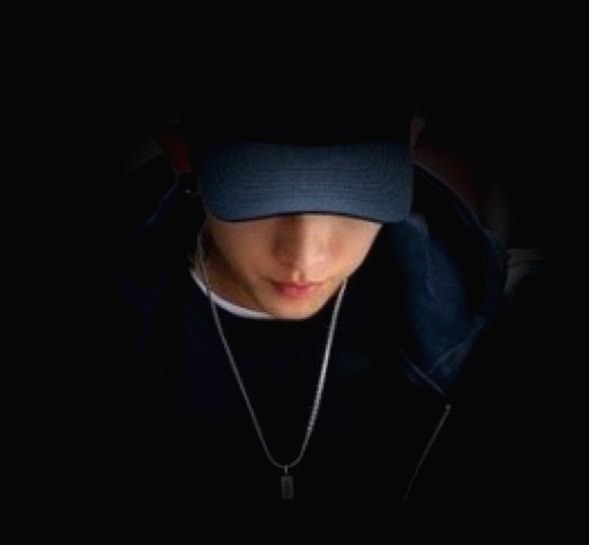커스텀 라디오 버튼 만들기
Basic Radio Button Type - jQuery
See the Pen 커스텀 기본 라디오 버튼 #1 by jaeheekim (@jaehee) on CodePen.
생성자 함수 방식의 라디오 버튼
See the Pen 생성자 함수 방식의 라디오버튼 by jaeheekim (@jaehee) on CodePen.
프로토타입 방식 패턴 코드
HTML 마크업은 위와 동일합니다.
javascript
/**
*---------------------------------
* custom radio button
* --------------------------------
*/
(function(global, $){
$(runRadio);
function runRadio() {
var radio = RadioCustom();
radio.init('.ctm-radio');
}
// CLASS RadioCustom Definition
function RadioCustom() {
if(this === window) return new RadioCustom;
// Element definition
this.$radioBox = null;
this.chk = null;
}
// RadioCustom 초기화
RadioCustom.prototype.init = function (el) {
this.$radioBox = $(el);
this.chk = 'checked';
this.initEvent();
};
// RadioCustom Call Event
RadioCustom.prototype.initEvent = function () {
var objThis = this;
this.$radioBox.on('change', 'input', function () {
objThis.addClassRadio(this);
})
};
// RadioCustom class toggle
RadioCustom.prototype.addClassRadio = function (ipt) {
var $input = $(ipt),
_self = this;
$.each($input, function (index, el) {
var _$this = $input.eq(index);
if (_$this.prop('checked')) {
if (_$this.parent().hasClass('ctm-radio')){
var radioName = _$this.attr('name');
$('input[name='+radioName+']').parent('.ctm-radio').removeClass(_self.chk);
}
_$this.parent().addClass(_self.chk).siblings().removeClass(_self.chk);
}
})
};
})(window, window.jQuery);프로토타입 클래스 방식의 라디오 버튼
위의 소스를 리팩토링한 결과물입니다.
(function (global, $) {
$(runRadio);
function runRadio() {
var radioObj = CustomRadio();
}
function CustomRadio(el) {
if(this === window) return new CustomRadio(el);
this.defaultClass = null;
this.$radioBox = null;
this.chk = null;
this.classCheck = null;
this.init(el);
}
CustomRadio.prototype = {
'init': function (el) {
this.defaultClass = el || '.ctm-radio';
this.classCheck = this.defaultClass.split('.')[1];
this.$radioBox = $(this.defaultClass);
this.chk = 'checked';
this.initEvent();
},
'initEvent' : function () {
var _self = this;
this.$radioBox.on('change', 'input', function () {
_self.addClassRadio(this);
})
},
'addClassRadio' : function (ipt) {
var $input = $(ipt),
_self = this;
if ($input.prop('checked')) $input.parent().addClass(_self.chk);
this.removeClassRadio($input);
},
'removeClassRadio' : function (ipt) {
var $siblings = ipt.parent().siblings(),
_self = this;
$.each($siblings, function (idx, item) {
var _$siblings = $siblings.eq(idx);
if(_$siblings.hasClass(_self.chk)) _$siblings.removeClass(_self.chk);
});
}
};
})(window, window.jQuery);See the Pen designed radio-button by jaeheekim (@jaehee) on CodePen.
Jaehee's WebClub
'Code Lab' 카테고리의 다른 글
| IE9이하 custom placeholder 처리하기 (0) | 2016.09.29 |
|---|---|
| input type X 버튼 크로스브라우징 - input clear button (0) | 2016.09.29 |
| 커스텀 체크박스(designed checkbox ) - 체크박스 이미지(디자인) (0) | 2016.09.29 |
| 셀렉트박스 디자인 - designed selectBox (0) | 2016.09.29 |
| Modernizr.mq 활용편 (0) | 2016.09.29 |