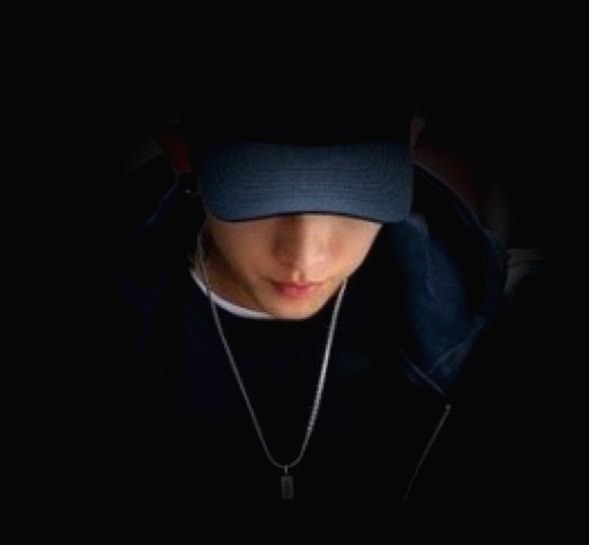Media Query Breaking Point : em
CSS 미디어쿼리 em 처리
// Small screens
@media only screen {
/* Define mobile styles */
}
@media only screen and (max-width: 40em) {
/* max-width 640px, mobile-only styles, use when QAing mobile issues */
}
// Medium screens
@media only screen and (min-width: 40.063em) {
/* min-width 641px, medium screens */
}
@media only screen and (min-width: 40.063em) and (max-width: 64em) {
/* min-width 641px and max-width 1024px, use when QAing tablet-only issues */
}
// Large screens
@media only screen and (min-width: 64.063em) {
/* min-width 1025px, large screens */
}
@media only screen and (min-width: 64.063em) and (max-width: 90em) {
/* min-width 1025px and max-width 1440px, use when QAing large screen-only issues */
}
// XLarge screens
@media only screen and (min-width: 90.063em) {
/* min-width 1441px, xlarge screens */
}
@media only screen and (min-width: 90.063em) and (max-width: 120em) {
/* min-width 1441px and max-width 1920px, use when QAing xlarge screen-only issues */
}
// XXLarge screens
@media only screen and (min-width: 120.063em) {
/* min-width 1921px, xxlarge screens */
}
SCSS 미디어쿼리 처리
em-calc() 구현
css
$em-base : 16;
@function em-Calc($pxWidth, $from-size : $em-base) {
@return $pxWidth / $from-size * 1em;
}
// The function em-calc() calculates the em-value from a px-value.
$small-breakpoint: em-calc(640) !default;
$medium-breakpoint: em-calc(1024) !default;
$large-breakpoint: em-calc(1440) !default;
$xlarge-breakpoint: em-calc(1920) !default;다양한 미디어 사이즈
scss
// Here we define the lower and upper bounds for each media size
$small-range: (0, $small-breakpoint) !default; /* 0, 640px */
$medium-range: ($small-breakpoint + em-calc(1), $medium-breakpoint) !default; /* 641px, 1024px */
$large-range: ($medium-breakpoint + em-calc(1), $large-breakpoint) !default; /* 1025px, 1440px */
$xlarge-range: ($large-breakpoint + em-calc(1), $xlarge-breakpoint) !default; /* 1441px, 1920px */
$xxlarge-range: ($xlarge-breakpoint + em-calc(1), em-calc(99999999)) !default; /* 1921px, ... */
// Media Queries
$screen: "only screen" !default;
$landscape: "#{$screen} and (orientation: landscape)" !default;
$portrait: "#{$screen} and (orientation: portrait)" !default;
$small-up: $screen !default;
$small-only: "#{$screen} and (max-width: #{upper-bound($small-range)})" !default;
$medium-up: "#{$screen} and (min-width:#{lower-bound($medium-range)})" !default;
$medium-only: "#{$screen} and (min-width:#{lower-bound($medium-range)}) and (max-width:#{upper-bound($medium-range)})" !default;
$large-up: "#{$screen} and (min-width:#{lower-bound($large-range)})" !default;
$large-only: "#{$screen} and (min-width:#{lower-bound($large-range)}) and (max-width:#{upper-bound($large-range)})" !default;
$xlarge-up: "#{$screen} and (min-width:#{lower-bound($xlarge-range)})" !default;
$xlarge-only: "#{$screen} and (min-width:#{lower-bound($xlarge-range)}) and (max-width:#{upper-bound($xlarge-range)})" !default;
$xxlarge-up: "#{$screen} and (min-width:#{lower-bound($xxlarge-range)})" !default;
$xxlarge-only: "#{$screen} and (min-width:#{lower-bound($xxlarge-range)}) and (max-width:#{upper-bound($xxlarge-range)})" !default;
$retina: (
"#{$screen} and (-webkit-min-device-pixel-ratio: 2)",
"#{$screen} and (min--moz-device-pixel-ratio: 2)",
"#{$screen} and (-o-min-device-pixel-ratio: 2/1)",
"#{$screen} and (min-device-pixel-ratio: 2)",
"#{$screen} and (min-resolution: 192dpi)",
"#{$screen} and (min-resolution: 2dppx)"
);
Sass 미디어쿼리 적용하기(Style with Sass)
css
// Style With Sass
@media #{$small-up} { }
@media #{$small-only} { }
@media #{$medium-up} { }
@media #{$medium-only} { }
@media #{$large-up} { }
@media #{$large-only} { }
@media #{$xlarge-up} { }
@media #{$xlarge-only} { }
@media #{$xxlarge-up} { }
@media #{$xxlarge-only} { }
Jaehee's WebClub
'StyleSheet > CSS' 카테고리의 다른 글
| CSS3 Animation scale (0) | 2015.10.22 |
|---|---|
| CSS @import 인한 성능과 문제점 (0) | 2015.05.12 |
| 이메일 코딩시의 주의할 점 (3) | 2015.03.16 |
| CSS3 멀티라인 말줄임 처리 및 폴백 (0) | 2015.02.15 |
| 모바일,태블릿 import css 분기 및 em 계산(사용)하기 (0) | 2015.02.15 |